Menu
close

Amazon FBA (Fulfillment by Amazon) is an excellent way for entrepreneurs to start an online business without the hassle of inventory management and shipping. FBA allows sellers to store their products in Amazon’s fulfillment centers, and when an order is placed, Amazon handles the packing, shipping, and customer service on the seller’s behalf. In this step-by-step tutorial, we will walk you through the process of setting up your Amazon FBA account and listing your first product.
The first step in setting up your Amazon FBA account is to create an Amazon Seller Account. Go to sellercentral.amazon.com and click on the "Register Now" button. You will be prompted to enter your name, email address, and create a password. Once you have completed the registration process, you will need to verify your email address and provide some additional information about your business.
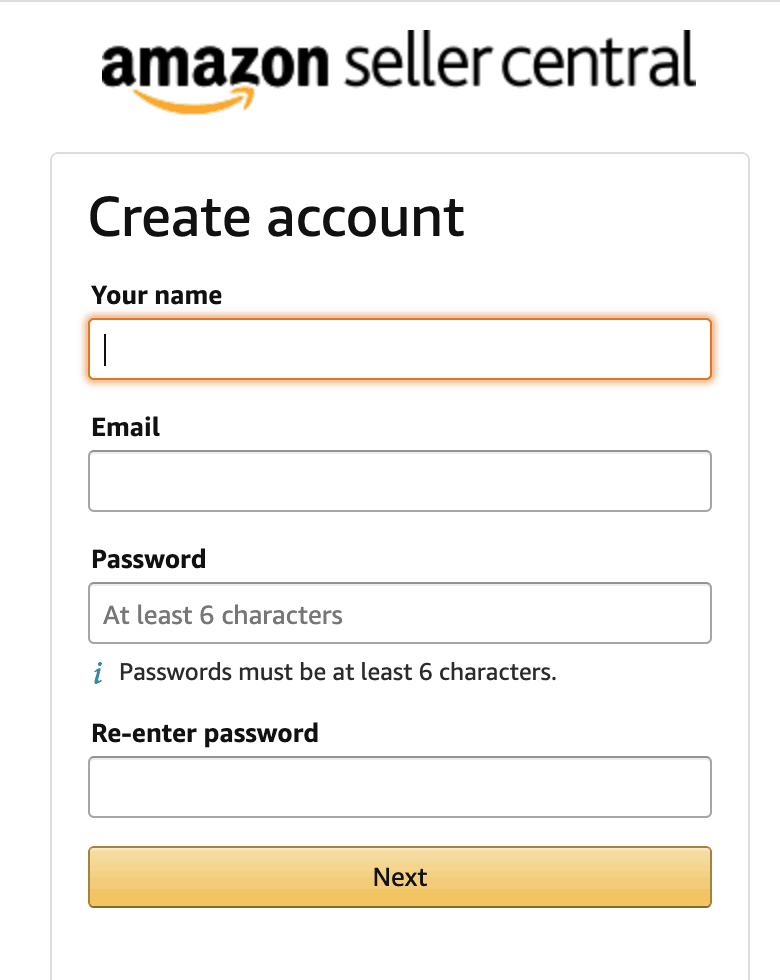
Once your Amazon Seller Account is set up, the next step is to enroll in Amazon FBA. To do this, go to the "Inventory" tab in your seller account and click on "Add a Product." You will be prompted to enter information about your product, including its name, description, and price. Next, you will need to select the "Fulfillment by Amazon" option, which will allow you to store your products in Amazon’s fulfillment centers.
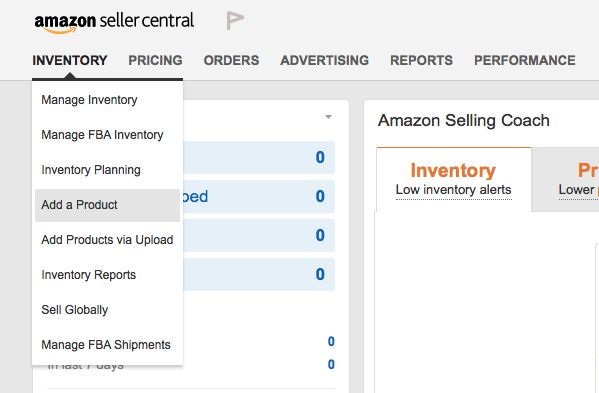
After you have enrolled in Amazon FBA, you will need to ship your products to Amazon’s fulfillment centers. To do this, go to the "Inventory" tab in your seller account and select "Manage Inventory." From there, you can select the products you want to ship to Amazon and create a shipping plan. Amazon will provide you with instructions on how to label and package your products for shipment.

Once your products have been received at Amazon’s fulfillment centers, you can create your product listing. Go to the "Inventory" tab in your seller account and select "Manage Inventory." From there, you can select the product you want to list and click on the "Edit" button. You will be prompted to enter information about your product, including its name, description, and price. You can also upload product images and select other product features such as size and color.


After your product is listed, you will want to promote it to increase sales. One way to do this is by running Amazon PPC (Pay Per Click) campaigns. Amazon PPC allows you to bid on keywords related to your product, and your product will be displayed at the top of the search results when someone searches for those keywords. You can also use social media, influencer marketing, and other marketing techniques to drive traffic to your product listing.

Amazon FBA is an excellent way for beginners to start an online business without the hassle of inventory management and shipping. By following these simple steps, you can set up your Amazon FBA account, list your first product, and start promoting it to increase sales. Remember to do your research, find the right product niche, and continuously optimize your listings to stay ahead of the competition. With hard work and determination, you can build a successful online business using Amazon FBA.
If you are serious about starting your own Amazon business or scaling your existing brand book a free consultation with our industry leading AMZ Insiders Coaches HERE.
LATEST POSTS